Free Images Size & Format Converter
Optimize Your Images Easily with Our Free Online Image Size & Format Converter.
In today’s digital world, images play a crucial role in everything from social media posts to professional websites. However, large image sizes can slow down websites, and incompatible formats can cause display issues. That’s where our Image Size & Format Converter comes in—an easy-to-use tool that allows you to resize and convert images online for free!
Why You Need an Image Converter
Whether you’re a blogger, a website owner, a digital marketer, or just someone who loves sharing pictures, image optimization is essential. Here are a few reasons why resizing and converting images is important:
Faster website speed – Large images slow down your website, affecting user experience and SEO rankings.
Compatibility – Some formats, like WebP, are better suited for web use, while PNG and JPEG work well for different purposes.
Storage efficiency – Reducing file sizes saves storage space, making it easier to manage large collections of images.
Social media optimization – Platforms like Instagram, Facebook, and Twitter have preferred image sizes for better display quality.
Features of Our Image Size & Format Converter
Our free online tool provides the following features:
✅ Resize Images – Change the width and height of your images to fit your needs. ✅ Convert Formats – Convert images between PNG, JPEG, and WebP formats. ✅ Fast & Free – No software installation required, works instantly in your browser. ✅ User-Friendly – Simple interface designed for all users, even beginners.
✅ High-Quality Output – Ensures that images maintain clarity and sharpness after resizing.
How to Use the Image Converter
Using our image conversion tool is simple and requires just a few steps:
Upload Your Image – Click on the file upload button and choose an image from your device.
Set Your Desired Dimensions – Enter the width and height you need for resizing.
Choose an Output Format – Select PNG, JPEG, or WebP as your preferred format.
Convert & Download – Click the ‘Convert & Resize’ button and download your optimized image.
That’s it! Within seconds, you’ll have a resized and converted image ready for use.
When to Use PNG, JPEG, or WebP?
Choosing the right format for your image is crucial for optimizing performance. Here’s a quick guide:
PNG – Best for transparent images, logos, and high-quality graphics.
JPEG – Ideal for photos and images where file size reduction is important.
WebP – A modern format that offers high-quality images with smaller file sizes, perfect for web use.
Why Choose Our Image Converter?
Unlike many other tools, our Image Size & Format Converter is completely free, requires no sign-ups, and provides fast, high-quality results. Whether you need to optimize images for a website, blog, social media, or personal use, this tool is the perfect solution.
Try It Now!
Ready to optimize your images? Use our free Image Size & Format Converter today and improve your website performance, social media presence, and overall image quality effortlessly!
With this tool, image resizing and format conversion are easier than ever. Give it a try and experience hassle-free image optimization today!
USE OUR MORE CALCULATOR
also visit our page Image Size Converter
RECOMMENDED CALCULATOR FOR BUY WITOUT ANY EXTRA CHARGE
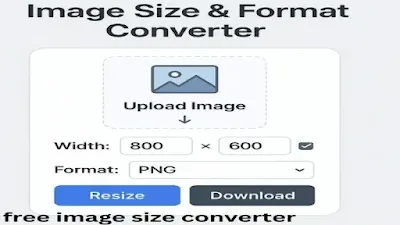
.webp)
.webp)
Comments
Post a Comment